6 min read
Every single sign you're in MQL Hell
Have you ever paid the high price for a batch of "BANT-qualified" leads for your sales team and instead of seeing...

Established in 2007, DonorSearch is the leading provider of donor prospect research and funding data for philanthropic organizations. They came to us looking to troubleshoot their recently integrated HubSpot-Salesforce connection, an integration that connected a brand new Hubspot instance with a 13-year-old legacy Salesforce database.
Through a relationship that lasted two years, we worked with DonorSearch to comb through and clear up tens of thousands of records, simplify their HubSpot-Salesforce connection, and define the baseline data architecture that would be the bridge between the two platforms.
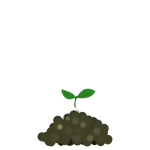
DonorSearch was moving from Pardot to HubSpot and assumed they could use the HubSpot-Salesforce self-installation wizard to conform to their customized sales process and pre-existing data without major changes.
However, with a 13-year-old Salesforce Org and no internal marketing operations experience and no defined handoff with sales, they struggled with overwhelming data sync errors and inaccurate reporting.

DonorSearch needed a HubSpot-Salesforce integration that would allow them to tie their marketing efforts with lead conversions and overall pipeline revenue.

After working closely with multiple stakeholders over the course of 18 months, we redesigned and re-implemented the integration to help DonorSearch operationalize their goals and processes.
DonorSearch is a family-built business founded in 2007 and based in Marriottsville, Maryland.
They are the leading provider of donor prospect research and funding data for philanthropic organizations that are attempting to expand their funding, influence, and implement new and innovative ways to help others and make the world a better place.
DonorSearch initially engaged Organic Endeavors in 2020 after moving from Pardot to HubSpot for their Marketing Automation Platform (MAP).
While the move sought to improve the quality and quantity of their lead generation efforts, they were coming up against obstacles with how it was integrated with the Salesforce Customer Relationship Management (CRM) system they had been using for the previous 13 years.
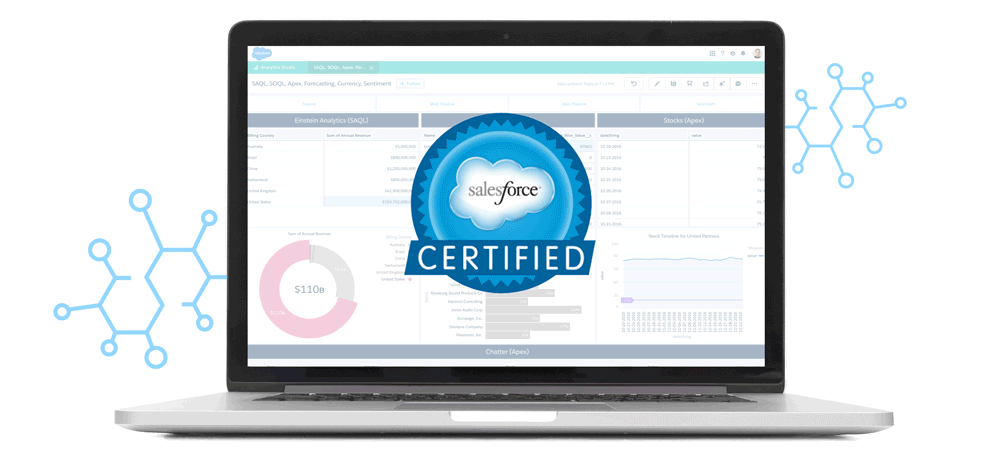
In 2020, DonorSearch was attempting to expand their product offerings, grow their customer base, and increase sales revenue at a higher rate than in previous years by investing more into their marketing programs.
Just before they engaged Organic Endeavors, they had finally left Pardot and moved to HubSpot assuming that the standard integration with Salesforce should work immediately, "out of the box,” by just following the self-service installation wizard.
However, no one on their internal staff was trained or certified to be a System Administrator in either HubSpot or Salesforce, and because their Salesforce Lead Gen process was largely running with APEX and custom code, the standard integration with HubSpot would not sync correctly.
After performing our initial assessment of the relatively new DonorSearch HubSpot portal, the 13-year-old Salesforce organization, and the integration between the two, we discovered several root causes of the operational and reporting problems they were facing.
DonorSearch had a legacy of importing large acquired lists of prospect Accounts and Contacts into Salesforce to use as the basis of their outbound sales efforts.
After inconsistent management of this data over time, it resulted in:
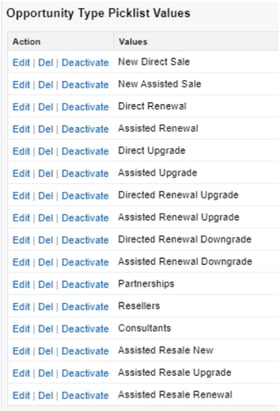
Accounts with no Contacts
Contacts with no emails
Duplicates
Open opportunities
DonorSearch had strong outbound sales tactics, but when the marketing team started driving new leads into the system, there was no clear or consistent process for the marketing team to pass new leads to the sales team.
They also had no ability to report on the effectiveness of marketing programs since lead sources weren't being correctly passed from HubSpot to Salesforce.
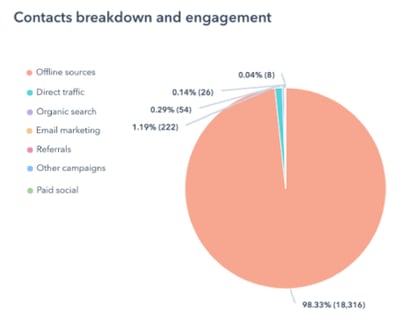
As far back as 2007, DonorSearch resorted to a lot of custom development to set up the Salesforce platform, which resulted in a lot of trial and error configuration and custom APEX code to do things that Salesforce is designed to do declaratively (with out-of-the-box standard functionality).
For example, a previous Salesforce Administrator had created a custom Lead Source object because they weren’t clear about how easily standard Salesforce Lead Sources could be mapped from the Lead object to the Opportunity during the standard Salesforce Lead Conversion step.
They also had created a custom Lead Assignment object with custom APEX code to create a duplicate Salesforce Lead for every new form submission - whether they were already an existing Contact in Salesforce or not.
Even when customization efforts are aimed to make life easier for users and make sure leads don't fall through the cracks, they can unintentionally wind up creating bigger problems than they solve if the entire workflow isn't thought through properly.
What unintended consequences did these customizations and automations create in the system?
The auto creation of duplicate Leads made it impossible to accurately track marketing interactions for pre-existing contacts and two or even three sales reps could be chasing the same person on the same Account.
The HubSpot integration automatically matches with Salesforce Contacts first, so any HubSpot activity wouldn’t sync with the duplicate Salesforce Leads resulting in missed leads and opportunities.
The creation of duplicates in the system amplified the creation of duplicate follow up tasks, introducing a large volume of uncompleted tasks that confused the sales team with volumes of useless noise.
Previously defined Lead Status values weren't used consistently and even allowed for designated Leads as “Qualified” when they actually weren’t converted into the existing matching Contact. And there was no complimentary status tracking for Contacts.
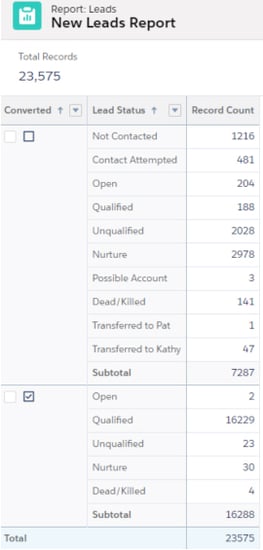
When DonorSearch began investing in their Inbound Marketing strategy in 2019, they decided to replace Pardot with HubSpot because it was the preferred Marketing Automation Platform of their marketing team. Because HubSpot offered a highly-rated, standard integration with Salesforce, they assumed they could simply turn it on and it would work.
Due to the issues with data quality, no defined lead management process, and custom use of Salesforce, the integration immediately created thousands of sync errors and duplicates, rendering all of their reporting inaccurate. VP Marketing Kristine Holferty remembers that day - and how Organic Endeavors came to the rescue.
Allen gave us peace of mind. I will never forget the day we had all these integration errors - tens of thousands. Now that we’ve integrated HubSpot and Salesforce on a solid foundation, we can scale our marketing plans knowing we have clean data to rely on.
Although starting the project with a fresh slate might have been a quicker way to sort their data problems, DonorSearch preferred a more consultative and phased approach to solving the integration issues between Salesforce and HubSpot while they continued operating. We developed a phased, three-step plan where they could improve gradually over 18 months.
Phase 1: Initial Data Cleanup
Phase 2: Source Mapping
Phase 3: New Lead Conversion Process
We began by researching the 58 HubSpot sync errors and isolating the root causes that affected over 7,500 records. Once we determined the root causes, we initiated individual projects to resolve each root cause over the course of several months.
We merged or deleted 15,000 Contacts with duplicate email addresses and almost 300,000 “orphan” Accounts with no Contacts or Opportunities.
We decommissioned approximately 200 obsolete/unused custom Salesforce and HubSpot fields:
We also removed the mapping from deleted fields and resolved required fields for the Lead trigger to execute.
Eliminated all 58 sync errors affecting 7,500 records (with exception of custom code they choose to retain).
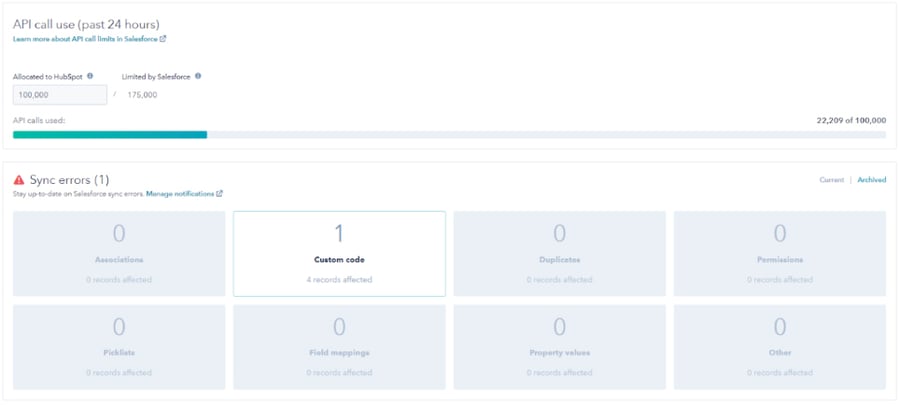
We began introducing a new sales process that would work better across both HubSpot and Salesforce because it utilized the standard data model and integration settings.
First, we reorganized and remapped their Salesforce Lead Sources to utilize the standard HubSpot original Sources and better define the differences between marketing and sales attribution. This gave them an easier way to measure pipeline attribution.
Next, we removed inactive web forms and migrated all remaining active forms over to HubSpot. This gave the marketing team easier access and more control since they preferred using HubSpot forms and landing pages. This allowed marketing to get better clarity into which “leads” they wanted to push over into Salesforce for the Sales team.
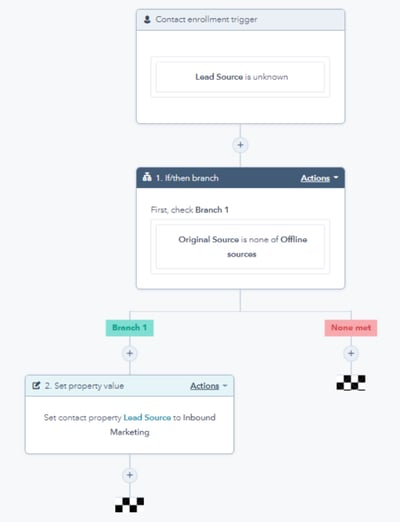
Finally, we reorganized Salesforce Campaigns into the targeted vertical campaigns they planned to run in 2022 and the primary forms being used for lead generation. This provided a natural parent/child hierarchy that would make it easier to report on high level insights into associated leads, contacts, and prepare for using Salesforce Campaign Influence to better show the impact of each marketing program in Phase Three.
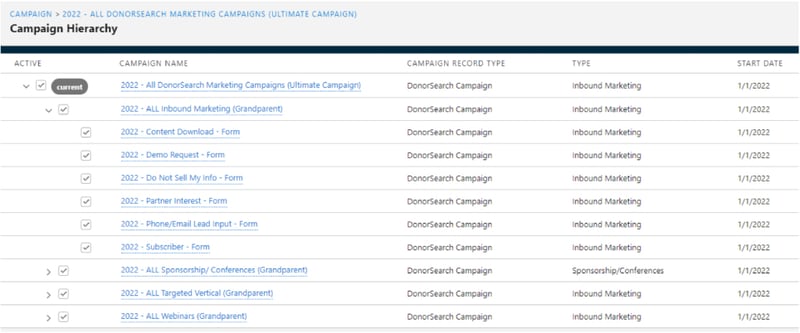
With the help of their Salesforce consultant who removed the custom APEX code plaguing their Salesforce instance, we reverted back to a standard integration between HubSpot and Salesforce.
This standard integration allowed for consistent reporting, passed leads successfully from HubSpot to Salesforce, assigned the leads via round robin to the Sales team, and generally enabled a more efficient and successful Marketing and Sales relationship.
We were managing a complicated integration between a decade-old instance of Salesforce and a more recent instance of Hubspot, and Allen helped us streamline and make sense of the sync so we could clear out duplicates and errors and finally track our leads and sales cycle with clarity.
Integrating HubSpot and Salesforce - especially when you have a lot of existing database baggage - can be a massive undertaking. By leveraging experts in both systems to help sort out custom Salesforce code and the broken sync with HubSpot, DonorSearch was able to get to the bottom of their data and eventually find real clarity.
Now with a successful HubSpot-Salesforce integration, DonorSearch can finally understand how marketing contributes to the sales pipeline and how much revenue is influenced by their efforts.
With clear data, they can pull reports on individual campaigns, or segment by vertical, and find out where and how to reinvest their marketing budget.
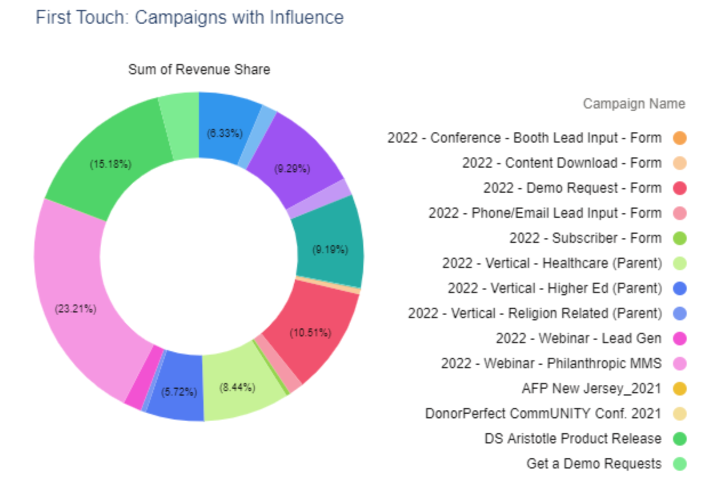
The Sales team can now capture every lead without worrying that any have fallen through the cracks, and they can keep a closer eye on when and how the lead has been followed up.
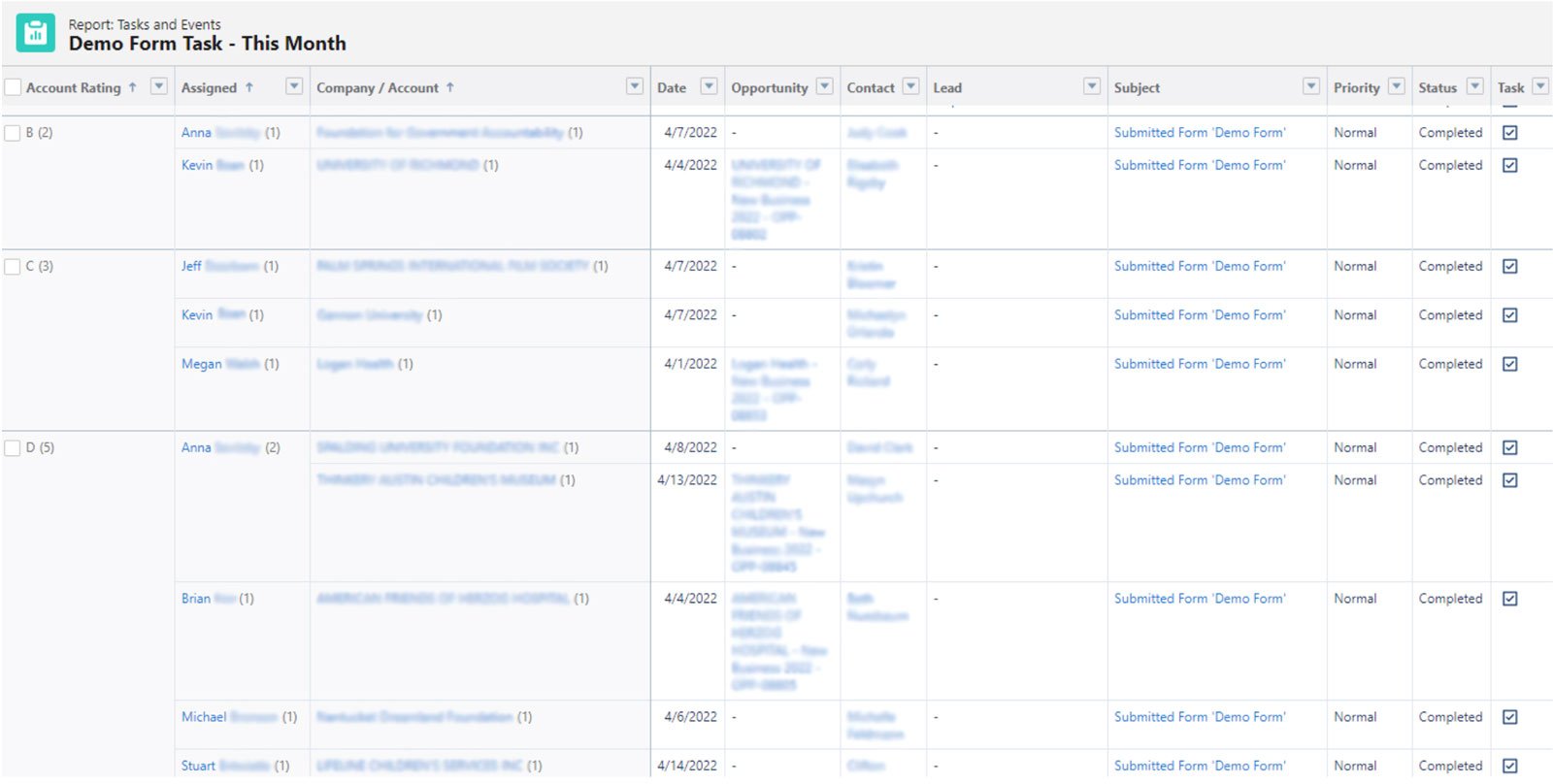
With a fully-functioning integration, no duplicates, and an established lead hand-off process, DonorSearch can take their marketing and sales efforts to the next level.
Here's what we recommend any organization do to start off on the right foot when integrating CRMs:
Check out our blog for more insights on aligning your marketing and sales with your CRM.
Sep 5, 2023 by Allen Helms
Have you ever paid the high price for a batch of "BANT-qualified" leads for your sales team and instead of seeing...
Mar 14, 2023 by Allen Helms
Marketing Fail #137: What the NCAA "Big Dance" Basketball Tournament taught us about excellent data that reflected poor...
Oct 7, 2022 by Allen Helms
For years, HubSpot Users have wanted full control over the default Lifecycle Stage picklist that drives so many of the...