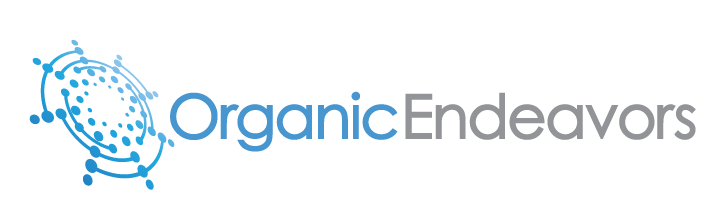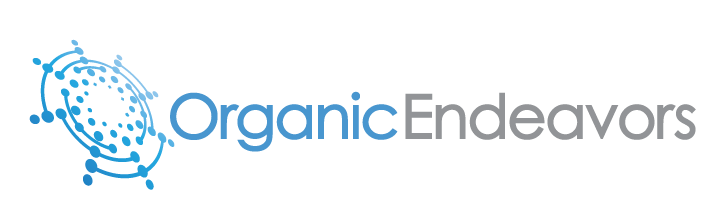Are you in MQL hell?
MQL Hell: Go-To-Market's Biggest Problem
In B2B marketing and sales, MQLs have become the ninth level of hell.
If you are attempting demand creation or lead generation as part of your Go-to-Market programs and you are using a CRM system, you have likely already experienced MQL or SQL Hell.
Marketing teams obsess over them.
Sales teams hate them.
MQLs lie at the very heart of the great divide between B2B Marketing and Sales, and this dreaded handoff from the marketing team to the sales team is, by far, the biggest point of sales friction we see in clients who are using HubSpot or Salesforce as their CRM.
Simply defined, MQL Hell is the unmanageable state that occurs when Marketing Qualified Lead (MQL) records are failing to be converted, handed-over, or followed up with consistently and efficiently by the sales team as pipeline Opportunities or Deals in the CRM. They also fail to be shown, with accurate attribution reporting, to contribute to revenue growth.
Similarly, SQL (Sales Qualified Lead) Hell is the closely-related repudiation of these dreaded MQLs in a largely futile attempt to filter out some of the noise associated with MQLs that aren’t truly ready to engage with Sales.
So, whether you are labeling your leads as MQLs or SQLs, you are likely experiencing a disconnect between your upper funnel marketing programs and the lower funnel sales revenue pipeline that modern marketing automation and CRM (Customer Relationship Management) tech stacks not only don’t fix - but surprisingly exacerbate.
Left unaddressed, MQL and SQL Hell will quickly morph into a critical failure in the very foundation of your marketing and sales process, making it impossible to use your CRM data to facilitate and measure the drivers of revenue growth in your business.
The road to hell is paved with good intentions
How do you know if you are headed toward MQL Hell?
Marketing is on the hook to “create pipeline” but don’t actually create opportunities or deals
Your sales team constantly complains that the marketing leads suck and simply ignore them
Everyone seems to believe one MQL = one Opportunity or Deal
Everyone complains about the duplicates in your CRM
You have hundreds or even thousands of Leads that are more than a year old
Your sales team is always reverting MQLs back to marketing “nurture” so they don’t have to work on them
You have no way to consistently track how your existing contacts are interacting with your marketing content or events
The average age of an MQL waiting to be followed up on is more than a few days (not to mention months or years)
One of the biggest causes of MQL Hell is arriving at an agreed-upon definition of what an MQL actually is.
It’s unclear where the term "Marketing Qualified Lead" originated, but it has been commonly attributed to the SiriusDecisions Demand Waterfall, introduced in 2006.
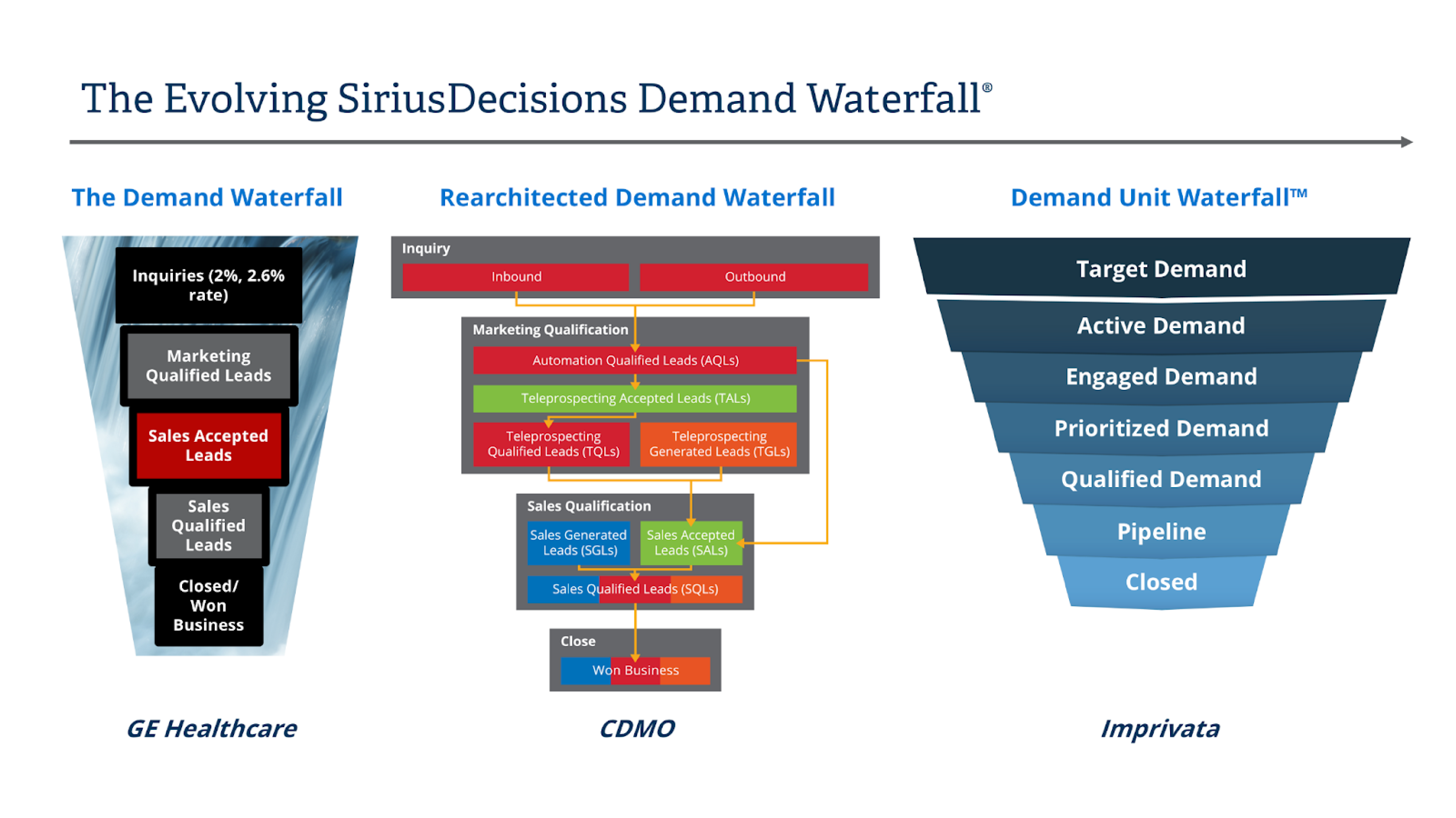
Loosely defined, an MQL (Marketing Qualified Lead) is a lead or contact record that is supposedly slightly better than a “regular” lead - presumably because it has been “qualified” in some way by someone on the marketing team and is ready to be assigned to someone on the sales team.
As you can tell, the definition of an MQL is already pretty vague, and it gets worse:
A quick internet search of most marketing vendors will direct you toward several different, but very similar (and all vague) definitions of an MQL.
Common Vendor Definitions of an MQL:
SiriusDecisions: “A lead deemed worthy to be handed over to Sales.” [Source]
Marketo: “An individual or organization that has engaged with your marketing efforts and could become a customer with proper nurturing.” [Source]
Gartner: “A potential customer that has been reviewed by the marketing team and satisfies the criteria necessary to be passed along to the sales team.” [Source]
Salesforce: “Leads that have been determined to have a good chance at converting into customers.” [Source]
Hubspot: “A lead that the marketing team has deemed more likely to become a customer compared to others.” [Source]
Because the definitions of an MQL have become so vague, many companies resort to using even more new lead categories like an “SQL” and even a “SAL”.
SQL (Sales Qualified Lead): A lead or MQL that has been assigned to and reviewed by someone on the sales team and now meets the Sales team’s definition of what “sales-ready” really is, or meets additional criteria for being assigned to a Sales person.
SAL (Sales Accepted Lead): A lead that the sales team has agreed to accept from Marketing. In other words, the sales person has taken a look at the lead, likes it, agrees with Marketing that this is a “sales-ready” lead and so they will accept it and presumably work it (but probably still won't add it to their deal pipeline yet).
As you can see, there’s a bit of friction between Marketing and Sales on exactly what denotes a “qualified” lead. This can grow into a 3-step process for not only determining what a “good” lead is, but also who owns it, and how it should be handled.
This often leads (pardon the pun) to the question: What is the difference between an MQL vs SQL?
In most cases, it’s purely semantics. MQLs represent what the marketing team believes to be the criteria of a “good” lead, while SQLs represent what the sales team believes to be a “good” lead.
So, in theory, the traditional 3-step progression has been Lead > MQL > SQL > SAL, but in practice, and as volumes increase over time, they almost always blend together and overlap so much that often a Lead = MQL = SQL = SAL.
In other words, they become one and the same painful morass of unqualified lead data noise.
How Does MQL Hell Start?
Usually it starts with an urgent declaration from the board, investors, or the executive team that the pipeline is running below expectations, which results in an increase in sales and/or lead quotas across the board.
👋 Hey Sales! We need more revenue! <> 👋 Hey Marketing! We need more leads!
Marketing responds by frantically whipping up a new campaign (usually without any commensurate increase in their budget) to generate some new MQLs.
And, in practice, these MQLs are often delivered as one of two things:
- A purchased list of cold contacts from a third party or recent attendees to some sort of webinar, conference, tradeshow or other marketing sponsored event that is imported into the CRM.
- A recent form submission from your company’s website that gets pushed into the CRM from your Marketing Automation system.
And maybe if your company is a bit more rigorous, they might go a step further to pre-qualify these MQLs by assessing whether or not they fit with an agreed upon Ideal Customer Profile, defined target market criteria, or even match a preselected list of named, targeted, prospect Company/Accounts that everyone has agreed would be a great fit as a future customer.
They also might do the admirable work to deduplicate them before importing them to the CRM and assigning them to Sales.
But inevitably, MQL Hell will still occur, the handoff to Sales will be fumbled, and the leads will either just sit there in your CRM or they will be sent back to Marketing as “not sales ready”.
So what causes all the friction and pain of MQL Hell?
In short, developing and tracking real B2B relationships is always much more complicated, nuanced, and difficult than organizations expect, resulting in a disorganized mapping of the data into their measurement systems. Companies just don’t spend the time defining and aligning their lead processes to work well across their GTM teams and the multiple prospecting systems meant to bring it all together. This causes systemic dysfunction in their CRM system that quickly multiplies, rendering all the resulting data and reporting to be inaccurate.
The six biggest reasons that make for MQL hell
1. Not having a clear, accepted definition of what a lead is
2. leads that just aren't ready to buy
3. no system for measuring cumulative interactions
4. inherent silos and conflict between inbound and outbound teams
5. Trying to use a single score, status, or stage value as your tracking/ranking mechanism
6. attempting to measure lead conversions as a linear process
How Do you define an mql & sql?
What’s in a name? Everything.
A “qualified” lead is the heartbeat of any growing business and it literally DEFINES your target market.
Often the lead process breaks down right from the start as there's frequently a big disagreement about what a lead actually is - especially between Marketing and Sales.
As mentioned above, your GTM (Go-to-Market) team can get really twisted up about defining exactly what is a lead. And you aren’t going to be able to measure your lead generation or lead management process until you are crystal clear about what a qualified lead really is.
You’ll likely hear common arguments like:
- A lead is contact that has filled out a form
- A lead is someone who is almost ready to buy
- A lead is someone at a target account
- A lead is a demo request
- A lead is a list of targeted contacts from ZoomInfo that my Sales guys need to follow up on
And to make it worse, Salesforce and HubSpot both make things much more confusing because of how they incorrectly define and label leads in their proprietary data models and architecture. Salesforce uses a completely separate data object that distorts visibility and reporting. HubSpot uses a single lifecycle stage that is too simplistic for Account Based Marketing (ABM) and multiple interactions.
So, if you are using leads to generate pipeline, you really need to spend the time and effort to nail down exactly what a lead is and what to do with them at every step in their path to purchasing from you.
How sales views leads
For Sales, they live in a pipeline-centric world. They usually look at leads as “inquiries” or early stage opportunities that aren’t quite ready for the formal pipeline for some reason.
In a way, they almost want to have two separate pipelines:
- One for leads where they are managing future “potential” or “prospective” opportunities that they are working on, but they the leads aren't quite ready.
- Another one for opportunities that they feel more confident about adding to their formal pipeline (and thus to the revenue forecast) because they are further along in the sales process and they have had multiple promising interactions with the prospect.
And, sometimes, if there are renewal or upsell opportunities with existing customers, this is yet another type of “lead” that they would want to include in their pipeline.
So, for Sales, “leads” can mean a broad range of early-stage, potential opportunities from those that need their immediate attention to those that need to be assessed, sorted, and prioritized based on value, timing, and urgency.
How marketing views leads
For Marketing, they live in a more brand awareness-centric world. They usually look at leads as contacts or accounts that fit the target market criteria (aka Ideal Customer Profile) and have expressed any interest or curiosity about your brand. For this reason, they usually run programs and campaigns designed for contact list-building.
But one of the big problems is that just because someone fits a target profile or have expressed some interest in your marketing content doesn’t mean these contacts are ready to talk to salespeople! In fact, usually they are not.
And, Marketing will correctly tell you that just because someone isn’t ready to buy immediately doesn’t mean they aren’t valuable leads. Marketing’s time frame for a lead to become a potential purchase is quite a bit longer than that of a sales person. In fact, they will want to track almost any valuable interaction with anyone at any targeted company account, over any period of time (preferably indefinitely).
Making sense of lead qualification
Just the word “lead” can mean a lot of different things to a lot of different people and have a lot of implications for how you configure your CRM if you want to support both Marketing and Sales.
In particular, when using a CRM like Salesforce or HubSpot, these minor differences can have major impacts in your tracking, reporting, and attribution. Marketing generally lives in Leads, Contacts, and Accounts. Sales lives in Opportunities and Deals.
In the end, lead qualification is really about capturing all kinds of interactions and then bubbling up the leads that are truly ready to have a meeting with sales (also called “sales-ready” or “hand raisers”).
And that’s the other rub - there are really two implicit, but completely separate, factors combined into an MQL:
- Profile Fit: Do they match the criteria and “fit” our target market profile or targeted persona?
- Intention/Interactions: Have they interacted with our brand or our people in some meaningful way that shows buying intent?
These two factors begin to create confusion because instead of being measured and accounted for separately, they are usually combined into a single score or status value - and this causes maddening obfuscation because it leaves you too dependent on a single scoring model to work without the underlying components which can vary significantly.
A qualified lead profile should indicate that they fit the demographic or psychographic criteria such as working at a company that is in your target market, has the right size or location, the right job title etc. In short, would you want them as a customer? Do you want to do business with them?
A qualified lead interaction is the one or more responses or activities they undertake to indicate an interest in your content, your solution or your brand. In other words, they are trying to figure out: Do they want to do business with you?
Can a single lead score work?
Even though these two separate factors usually tend to manifest themselves in opposite directions (your approach toward them vs their approach toward you), they are often artificially pushed together into becoming a single stage/status (MQL) that is incapable of representing this combination in any meaningful or accurate way.
This is why using a single lead score is almost entirely worthless and a single label of MQL doesn’t work either.
And even if all of this did work somehow, it’s still unknown as to what intent they have behind their actions because a human conversation hasn’t occurred yet. And if you are in sales, it’s this “intention to buy” signal that ranks the highest among their qualification criteria (which is usually why they use a competing definition and call it an SQL as we mentioned above).
That’s why in today's Account-Based B2B Marketing (ABM) and B2B Go-to-Market (GTM) worlds, and with today’s CRM-based tech stacks, you are going to need at least two categories of lead qualification represented in three tiers that are clearly designated within your CRM and aggregated at the Contact record level.
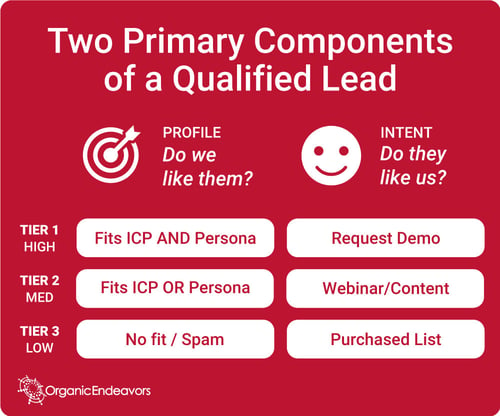
And that's the key: you DON’T want to roll this up into a single score or status.
You should want to give everyone using your CRM the visibility into these various levels of interactions grouped at an Account level so that they can build more context and have the flexibility to action on their own in parallel - even when you aren’t actually sending them MQLs. Now, you are sending them multiple “Key Persona Interactions” and they can have some visibility into what makes someone a “qualified” lead.
The fallacy of a linear conversion
We also need to deconstruct the flawed idea that the top of the funnel works similarly to the bottom of the funnel - that it is a deterministic, linear model.
The traditional way of looking at it is that a Lead converts into an MQL, which converts into an SQL, and so on, until they become a paying customer that represents revenue.
It almost certainly lies in the natural desire to make their sales pipeline more deterministic than it really is: the concept of a “Lead Generation Machine” or a “Sales Engine”.
Most business leaders expect their pipeline to be a linear spreadsheet exercise where you simply increase leads to increase revenue. If I have X in column A, then I should have Y in column B. So, they tend to think of a lead (whether it be designated as blessed by Marketing or Sales) as:
- The initial marketing or sales interaction or conversion event that resulted in an Opportunity (i.e. they are really thinking more of the “lead source” of the Opportunity amount, which is further evidence you should be using Pre-Opportunities as the basis of your sales process)
- The “primary” marketing or sales interaction or conversion event that resulted in an Opportunity. So, if not the first interaction, the most influential or important interaction.
- The actual person who had this one interaction with us that led to the Opportunity.
- The company or account associated with the Opportunity that will represent a new, named, customer account.
Each of these represent a much different way to measure the conversion of a "lead" into pipeline revenue. In other words, Marketing Qualified Leads are a failed attempt at oversimplification of pipeline source and intent data.
The fifth circle of hell: The ideal spreadsheet
Of course, this should result in a very easy spreadsheet report you can send to the Board showing all of the “leads” that drove this month’s revenue.
The problem is that it’s almost never that simple. Why not? Several reasons:
- If you are doing Marketing and Sales the right way, there’s never just one interaction that creates an Opportunity that always results in revenue. Everybody wants it to work this way but it never has.
- With B2B and ABM, there’s usually multiple people involved with the purchasing decision and the decision maker is often not the first person you “interacted” with.
- Cohort vs Time Period Analysis. What are you going to measure against when some leads convert this month and others next month?
- Relationships aren’t measured linearly. Ever been married? Then you know what I’m talking about.
So, it’s little wonder that everyone’s CRM reporting gets all fouled up.
This spreadsheet-oriented fallacy assumes we control everything in a straight line as a linear series of conversion events:
Lead > MQL > SQL > SAL > Deal Stage 1 > Deal Stage 2 >………Deal Closed Won > $$$
Of course, in theory, this would allow you to measure the effectiveness of your marketing and sales process just like an assembly line - thus giving every CEO what they want: a predictable, controllable, revenue stream.
But that’s just not how it works.
The disconnect is rooted in a couple of uncomfortable realities:
- Human relationships are based on a wide variety of unpredictable factors that aren’t easily measured like love, trust, and fear. Emotions and soft skills. None of these are best represented with a single, straight line.
- Multivariable data models are extremely complicated to report on, but most database administrators attempt to use what they call a one-to-many relationship in your CRM data model to represent multiple-factored relationships - like accounts vs contacts vs leads vs opportunities.
In other words, even if you are doing top-of-the funnel marketing or prospecting really well, you most likely have not had just one interaction with a prospect, but multiple relevant interactions with them before they become a paying customer.
And in today’s B2B world, there’s usually not just one person involved in each deal, but multiple people at the targeted company who then have multiple interactions with a variety of your marketing and sales programs.
Can you begin to see the problem with trying to represent this in a straight line that is mathematically accurate?
It’s because it’s built upon a linear process that never happens (Lead > MQL > SQL > SAL > Opportunity).
In the end, you want a NATURAL, critical mass of these points, not necessarily how they are artificially pushed to progress along an imaginary straight line.
The upsell/cross-sell dilemma
Let’s say you have an MQL who initially expressed interest in Product A. They were handed over to Sales for that product interest, a Deal was created, and they became a customer.
Six months later they express interest in Product B, but because they have already been “converted” into a customer, there’s no way to track them as a “new” lead in your CRM.
How would you know that you have another opportunity and that your lead conversion rate just doubled for this customer?
For Product A we know they were qualified as they were converted from a new Lead (Lead Status = Qualified) to a Contact/Customer with an Opportunity/Deal that was created and Closed Won.
For Product B we don’t know if they were qualified or not as they didn’t go back through the Lead object to be converted a second time (Salesforce) or have their Lifecycle Stage/Lead Status reverted back to “new” (HubSpot).
At best, you’re left with a form submission or an email notification as proof (no feedback loop) that this is the second time they’ve interacted with you.
Again, here’s the problem of the one-to-many relationship between “conversion events” and Contacts. Ideally, these would be represented as Opportunities or Tasks associated with the Contact, but how do you show these back in HubSpot if you are using Salesforce for Pipeline? Once again, the MQL drops the ball!
They just aren't ready to buy
Not all MQLs are equal.
Not all Marketing interactions, conversion events, and form submissions are the same. Most MQLs aren’t ready to buy and there’s simply no way to avoid this fact.
If you were to take a traditional funnel composed of MQLs and take the time to break them into a type or source based on how they interacted with your brand, you would find a much different level of intention and conversion rate - a multiple factor difference.
While there’s no universally reliable benchmark, most reasonable statistics you’ll find will probably hover around these percentages:
Typical Source Conversion Rates
- Meeting Requests/Contact Us ~ 10%
- Webinars ~ 4-6%
- Organic Search ~ 2-4%
- Email ~ 2-3%
- Trade Show ~ 2-3 %
- Paid Search ~ 1-2%
- Paid Social ~1-2%
- Content Syndication ~ 1-2%
- Display Ads ~ 0.1%
Part of MQL Hell is getting stuck comparing these rates to each other and losing sight of the fact that even at a 3-4% conversion rate, you are talking about only 3-4 “qualified leads” out of 100! And that’s before they even go through the sales process!
Perhaps that’s why people use volume to make up for the low conversions, but common sense should tell you that it’s really the declared intent leads that are worth spending your time on (and the goal of GTM teams should be to get more of these hand-raisers!)
HubSpot and Salesforce are the leading platforms for both Marketing and Sales management and automation and they have the best native integration available in the market. So, why is lead management using both systems causing such an incongruent problem?
It's because both HubSpot and Salesforce get leads wrong and in different ways. And, if you are attempting to use both, this makes integration a new level of hell if you don’t understand how the two systems were designed.
People, especially really smart executives, love to fight with how their CRM's are designed. They always know a better way (and obviously so do we). But, this diversion can often devolve into a massive goat rodeo - which has its own special place in hell.
How Salesforce gets leads wrong
In short, Salesforce inherently creates MQL friction because it was designed with a separate Lead Object. This means that MQLs will create grief in every single Salesforce Org because a person’s information (and therefore any matched or synced records from the Marketing Automation system) can exist in two different places - the Lead or the Contact.
(Spoiler Alert: This has been a burgeoning problem since the advent of Salesforce and - just so you know - Microsoft, Zoho and any CRMs derived from the “older” enterprise CRMs like Siebel and PeopleSoft also use a similar Lead object in their data models).
Salesforce tried to fix it with the Campaign Member joint object, but it just added too many manual associations to keep track of in two different places (Leads and Contacts). No one wants to go in and update a Lead or Contact status and then also update the Campaign Member statuses for every single Campaign. It’s too much manual work to do consistently across a growing team working on daily fire drills.
How HubSpot gets leads wrong
HubSpot, on the other hand, inherently creates friction because it treats an MQL as a Lifecycle Stage which lives on BOTH the Contact and Company record (a one-time, one-way, linear measure). It is represented as a step in both the marketing or sales process.
As we’ve shown, an MQL is really multiple conversion events, or interactions with a Contact, not the status or stage of a Contact. And furthermore, having two distinct Lifecycle Stages named MQL and SQL only re-enforces an artificial division between MQLs and SQLs - when there shouldn’t be one at all.
If you need some quick wins, check out our blog with four HubSpot hacks to measure marketing's impact on the sales pipeline - or skip to the bottom of this page to see how you can solve MQL Hell as a whole.
Why does MQL Hell matter?
There are significant consequences if you don't solve for MQL Hell.
You've probably experienced at least some of these, but the problem can be further reaching than even your small circle of hell.
Here's what's affected when you let it burn.
- Poor prospect/customer experience
- Wastes Marketing's budget and reputation
- Destroys Marketing and Sales alignment
- The noise will drown the signal
- Lost opportunities - or a leaky funnel
- Inefficient economies of scale
- Won't fit ABM data models
- Poor tech stack/design integration errors
- Worthless reporting/attribution data
To avoid all of this, you have to consciously design, build, and customize your infrastructure to more accurately map what is actually happening with your new customer journey and how you want your GTM team to build a real relationship with them.
There’s a residual “lead gen culture” that pushes marketing to treat every marketing interaction as an MQL - things like an ebook download, trade show attendance, or a webinar registration, and then send those directly to Sales for followup. It’s the way a whole generation of Lead Gen Marketers were trained.
But the problem is that these are not indications of buying intent, so both the prospect and sales people become quickly annoyed at these pushy, time-consuming, follow-up activities.
So unless you are defining and using the MQL moniker in some way that’s completely different from the way it’s been used so far (or you enjoy living in hell), it’s past time to be done with the MQL.
As Matt Heinz once remarked: “you can’t buy a beer with an MQL”.
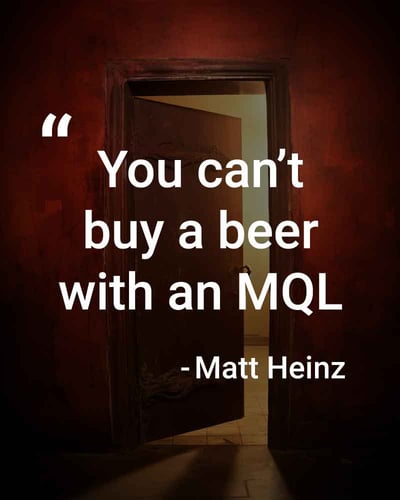

Building pipeline is always going to be the toughest job in both marketing and sales. And from your customer’s view point, Sales is really just an extended function of Marketing, and Marketing is really just Sales at scale.
So, the CRM you choose to be the foundation of your business needs to be a combination of both Marketing and Sales - where the sum is greater than the parts.
That’s why the key to avoiding MQL Hell is properly implementing your GTM strategy to actually help your Demand Gen Marketers and your SDRs generate real, valuable relationships with your prospects.
Here’s how we solve MQL Hell, by defining and configuring a shared lead qualification process designed to work in either one of the two best CRMs available right now for growing businesses - Salesforce and/or HubSpot.
The key to successfully ramping up and scaling your GTM efforts is to build your entire GTM Team around how your prospects actually want to interact with you and the solutions you are offering to their challenges. This requires putting in the work to build a high-performing team aligned around the core components of all successful GTM strategies so they can speak the same language and pull together in the same direction.
- ONE Team: Organize your GTM team to work together, not separately
- ONE Goal: A clearly defined target market
- ONE Story: Outstanding content and messaging delivered across well-defined channels where your target market lives
- ONE Process: A flexible, but streamlined path to purchase for both Inbound and Outbound sales motions together
- ONE CRM: A unified tech stack that produces accurate data insights
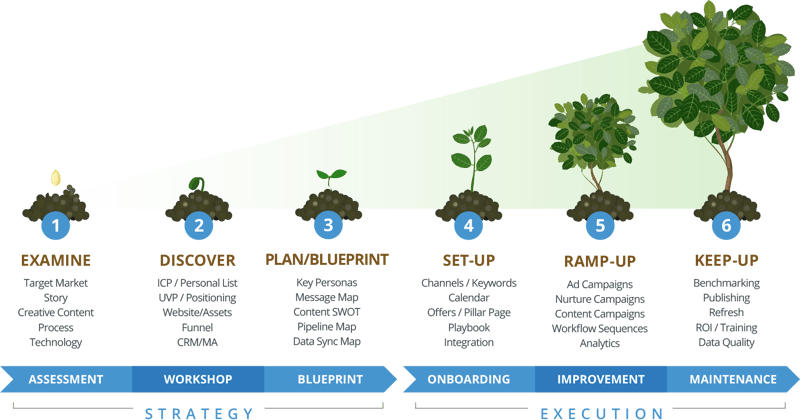
ONe team: grow better together
If you want to build a high performing GTM team that works together, drop the “Marketing” and “Sales” designations. If you want a team that works together, these labels should be irrelevant and will only breed division.
Instead, organize your prospect’s journey as more of a prospective customer onboarding process where you are moving along with the prospect’s desire and intent to move forward with you. Begin to think of it in this way:
ONE Team measuring three shared milestones across a single, shared prospecting lifecycle, instead of three separate teams measuring their own separate milestones.
This is another way to look at it:
- Marketing becomes Demand Creation
- Sales Development becomes Demand Conversion
- Sales becomes Demand Commitment
If you do this right first, you should only need a single, shared definition of what a qualified lead is and conversions will be driven by prospect demand; not arbitrary handoffs.
ONE Goal: A clearly defined Target Market shared between Marketing and Sales
Now that your entire GTM team is organized around the customer’s journey, help them focus on exactly what a good fit with an ideal customer looks like. Spend their time and your resources on only the BEST leads and make shared wins contagious.
Ideal Customer Profile (ICP) - the strategic process of targeting, segmenting, and identifying your target market begins at the Account or Company level. Build your segmentation around the question: Would we want them as a new customer? If the answer is yes, then the entire team knows what the shared goal is.
Key Personas - the practical process of tracking conversations, decisions and qualification happens at the Contact level inside your CRM, not at the Company or Account level. This is where the incremental conversions you want to measure in your CRM happen too - at a personal level, and with B2B, there can be several decision makers on the buying committee. Make sure you understand them deeply, what motivates them to buy. and partition them in your CRM data model so you can accumulate these valuable buying signals in your CRM and group them for future cohort analysis.
ONE Story: Conversational Content that Converts
Create consistent, outstanding, deep, meaningful content that clearly sets your solutions apart and stimulates your key personas to begin the relationship process by engaging with your brand and the channels that you have identified as the most valuable. Map this Product-Market fit inside HubSpot to begin converting these conversations into pipeline. If you need a hand, we help organizations of all sizes create a Marketing Blueprint to get the most out of their shared GTM systems.
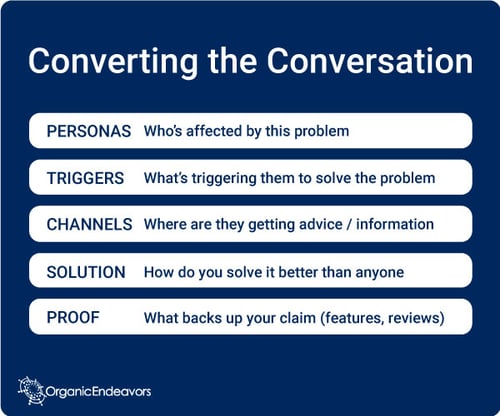
ONE Process: The underlying components that drive Qualification
Separate your qualification criteria, not your funnel. Since conversions happen at a personal level, you will need to measure it that way using separate qualification indicators that will accurately capture the dynamics of a two-way, mutual conversation. Remember, not all MQLs are equal, so split out the traditional MQL funnel into two critical components you can measure better separately.
- Key Persona Criteria (tracked with a Contact Record or Scoring Fields/Properties)
- Criteria 1 (Example: Title/Role or Persona)
- Criteria 2 (Example: Company Size or Location)
- Criteria 3 (Example: Industry or Area of Interest)
- Key Persona Interactions (tracked as Activity Records or Scoring Fields/Properties)
- KPI 1 (High Intent/Priority; Example: Demo Request)
- KPI 2 (Med Intent/Priority; Example: Webinar Registration)
- KPI 3 (Low Intent/Priority; Example: Purchased Cold Call List)
Use a shared Lifecycle Stage (HubSpot) or Contact Status (Salesforce). Out of the box, both HubSpot and Salesforce use outdated, MQL Hell models. We subtly re-configure them to reflect the new world where Inbound and Outbound can co-existing and eliminate the heat-creating friction of silos. Use them to map every major shared milestone along the entire prospect (and customer) lifecycle. (Check out our tips on using custom lifecycle stages in HubSpot to see how this can work.)
Measure Qualified Opportunities or Deals not Qualified Leads. In practice, it’s all about that first meeting, and this meeting is best captured as an Opportunity (Salesforce) or a Deal (Hubspot) for several reasons. Qualification is the result of the first meeting and the first step of discovery where both have formally expressed interest and the starting point for co-developing a Mutual Action Plan. And if you use Salesforce, it’s important to only use the Lead object for the onboarding of new records into the CRM via your integrated systems and then quickly convert the Lead or disqualify them.
One CRM: Optimize Your CRM Technology and data for better GTM Reporting
Stop trying to consolidate and manage multiple teams using multiple different contact databases fueled by multiple, different prospecting tools. Pick one CRM and build it out as your shared source-of-truth that will give you the insights and usability you need.
It’s a lot like the Apple vs Android decision. Pick the platform that gives you most of what you want for your GTM team, build around it and then optimize. Just know they will work a little differently.
Though they are both CRMs, have similarities, and are often integrated together, HubSpot and Salesforce have very different ways for implementing GTM strategies and solving MQL Hell. The differences in their data models and how they were designed for GTM will have big impacts on how you use them to escape MQL Hell.
Getting to MQL Heaven using Salesforce or HubSpot
First, you will want to audit your existing processes, document your current state, identify the reporting data you want, and then use all of this information to choose the best CRM to solve your MQL Hell.
By far, the biggest GTM design issue in Salesforce is to determine how to properly use the venerable Lead object which can create massive chaos for your GTM reporting - especially if you don’t think it all the way through. Salesforce also manages campaigns much differently than HubSpot.
Once you have decided which platform best suits your future state GTM model, then use our 5 ”S “implementation model to organize your data and workflows and create a clearly defined foundation for mapping them into your CRM of choice. That will look something like this:
Sources - The lynchpin for tracking your prospecting efforts both inbound and outbound. If you can’t organize your sources, you certainly won’t be able to tackle more complex Campaign Management or attribution functionality. Note: The Salesforce Lead Source works differently than the HubSpot Original Source. We use our own mapping template combined with a HubSpot workflow to keep them aligned.
Segments - The core data you will use to prioritize, score, filter and route across all of your core CRM objects (Accounts/Companies, Leads/Contacts, Opportunities/Deals). This will include grouping attributes like size, type, role, location, rank etc. Your reporting will be completely useless unless this is pre-defined and mapped for every data object.
Stages/Statuses - In Salesforce, you will need to clearly define how you will use (and potentially coordinate) the key picklist values for Lead Status, Contact Status, and Opportunity Stages. HubSpot uses a different parameter called the Lifecycle Stage which creates some of the most common tracking and reporting questions we encounter. Salesforce uses a Lead Status which doesn't work for Contacts/Accounts.
Score - While you can create custom scoring fields on a Salesforce Lead, HubSpot is usually the better place for most users to calculate these values as independent scoring attributes. In Salesforce, we recommend using KPIs as Salesforce Tasks to provide better visibility and for tracking all the important marketing interactions as well as any follow up activities for BOTH Leads AND Contacts in order to have more consistent reporting.
Sync - Think before you sync! The HubSpot-Salesforce integration is one of the best available, but don’t just turn it on without knowing what the impacts will be or you will spend countless hours of wasted time and frustration! The mapping of fields between the two systems is the biggest source of integration sync errors and incorrect reporting.
When integrating both systems, you will need to carefully design them to work together. On the other hand, the primary advantage of using HubSpot for your entire GTM platform is that you don’t have to integrate your Marketing Automation platform with your CRM and sales automation, which provides a more seamless, shared experience right out of the box.
Imagine a world where……
- All Leads are good leads
- Sales has more visibility and control across all leads
- Marketing has more visibility and control across all leads
- Your CRM provides such accurate, real-time data, you can stop using spreadsheets for monthly reporting
- Marketing and Sales can share the same dashboards
- Every contact in your database has a status or stage used by both Marketing and Sales
- Feedback loops are built in to provide insight into all outcomes (positive and negative)
- Your HubSpot to Salesforce integration actually works