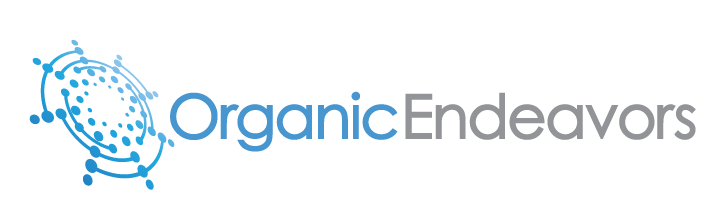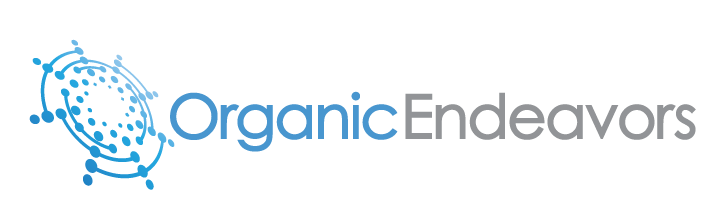8 min read
4 HubSpot Hacks To Help Measure Marketing's Impact On The Sales Pipeline
By: Allen Helms on 7/21/21 9:52 AM
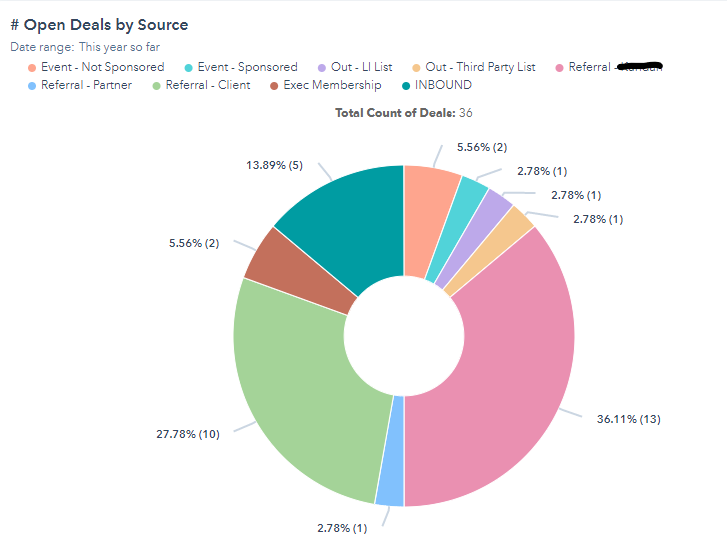
The best digital Marketers spend a LOT of time and money on creating outstanding content, but how can you tell whether it is making a quantifiable difference for your Sales Team and their Sales Pipeline?
The most obvious answer is to use a Campaign Attribution model, but sometimes those aren't an option for you - whether it is because of costs, complexity, or you simply want an additional way to measure the impact your Marketing content is having.
Here are 4 relatively easy "hacks" we often use for our Marketing clients that want to use HubSpot to better measure their contribution to the Sales Pipeline.
1. HubSpot Lead Score
This one shouldn't be a big surprise, but a lot of Marketers don't use the Lead Score as much as they could to show their influence on the Pipeline. HubSpot makes it very easy to set this up, and the "behavioral" adjustments (both positive and negative) are where you can measure the interaction of your contacts with your content.
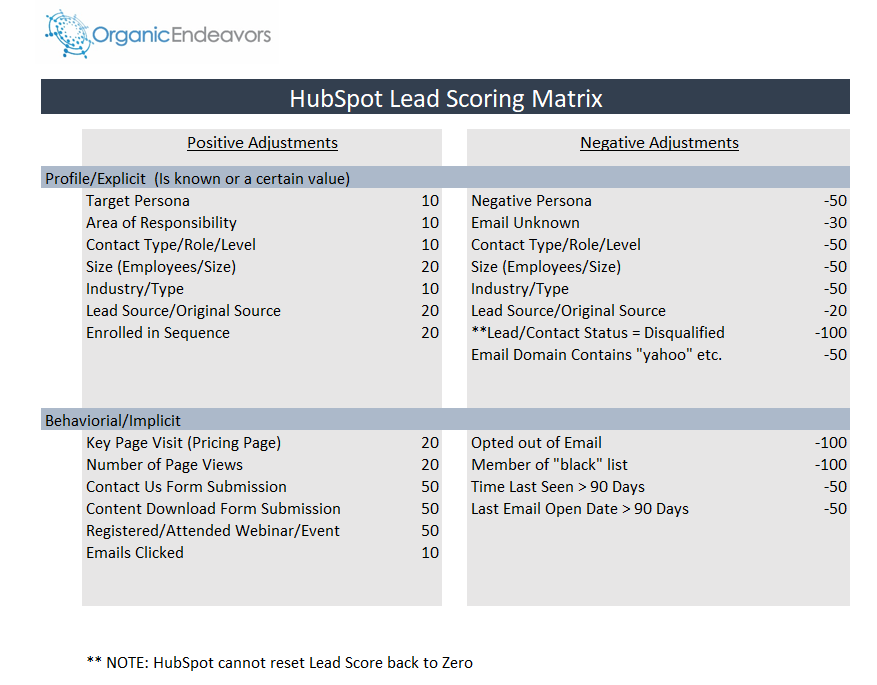
A couple of ways this can show up is by including points for a specific visit to an important landing page, clicking a link on an email, watching a video, or a form submission on a valuable white paper.
Tip: Instead of giving point values to every single visit or download, focus on the highest value content and create big point value differentials to quickly surface the contacts that are most attractive to your Sales team.
2. Map HubSpot Original Source to the Lead Source
Going back to the concept of attribution, Lead Source is the simplest form of "first touch" attribution to set up and track in HubSpot (or Salesforce, or any CRM for that matter). In fact, HubSpot automatically captures their version of a source with what they call "Original Source". The HubSpot Original Source is an incredible metric that can be used to easily report on where a contact or even a deal/opportunity came from.
But how do your Marketing Content sources compare with other sources of the Sales Pipeline? Are the conversion rates the same, lower or higher?
If you map your Original Sources over to your Lead Sources, you can quickly build a view of your contact database and your Sales Pipeline that will show where everything came from in one view.
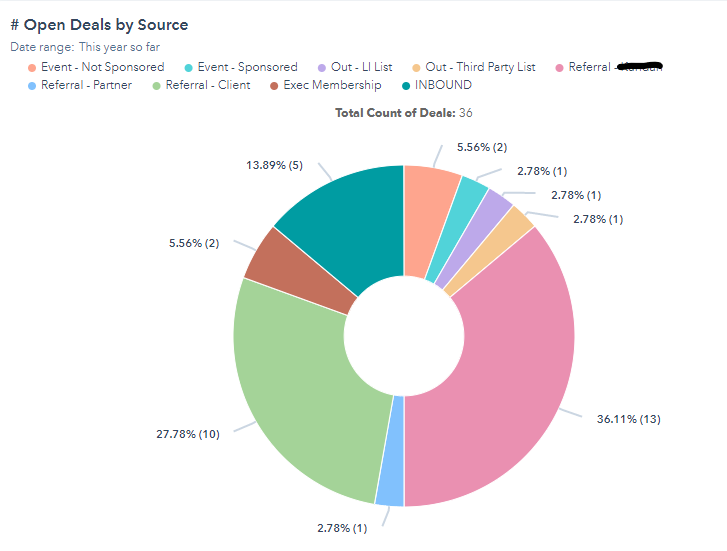
Here, we have included both Inbound sources along with Outbound sources to show the overall contribution from Inbound Marketing AND Outbound Marketing/Sales efforts.
To do this, all you'll need to do is create a super simple workflow that maps the Original sources over to the Lead Source picklist so you can aggregate all of your inbound and outbound sources in one place (the Lead Source property).
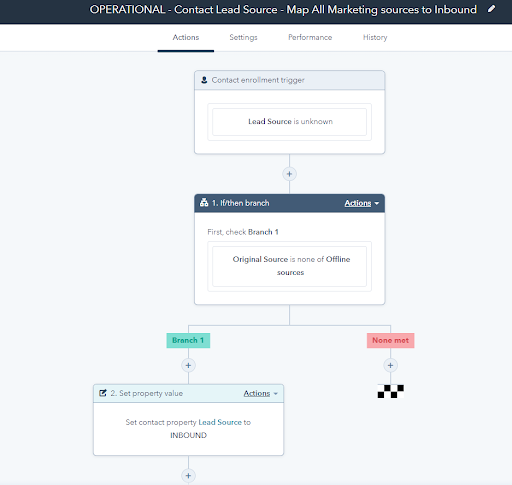
Now, you can create any report you wish that will show Marketing's impact compared to every other source.
Tip: This is especially useful if you are using HubSpot and Salesforce together because the Salesforce Lead Source field is easily mapped to Opportunities and available for reporting and dashboards.
If you are using the HubSpot CRM without Salesforce, you will probably want to perform this workflow mapping for both Contacts and Deals since you'll likely want to report on both in the same way.
3. HubSpot Campaign Lists and Workflows
Most Marketers naturally organize their programs into campaigns - which can be especially useful with Account Based Marketing (ABM), so why not continue to use them to help show the contribution to the Pipeline?
If you use HubSpot Enterprise for Marketing along with HubSpot as your Sales CRM, this is practically done for you, but what if you have HubSpot Professional or use Salesforce with HubSpot?
Then, you will need to do a little work behind the scenes because campaigns can be tracked in multiple ways. With HubSpot, a campaign is a collection of digital, inbound assets while Salesforce treats campaigns as a glorified list of leads and contacts enrolled in any program you want to track.
So, take advantage of HubSpot Active Lists and Workflows to both report on the contacts that have either been intentionally targeted for your campaign (this is especially good for Account Based Marketing campaigns) or any contact that interacted with your content at all (this is good for what is often known as Campaign Analytics in HubSpot and Campaign Influence in Salesforce).
Here's a very simple workflow that demonstrates how easy it can be to associate your content to a list and then associate that list with a Salesforce Campaign.
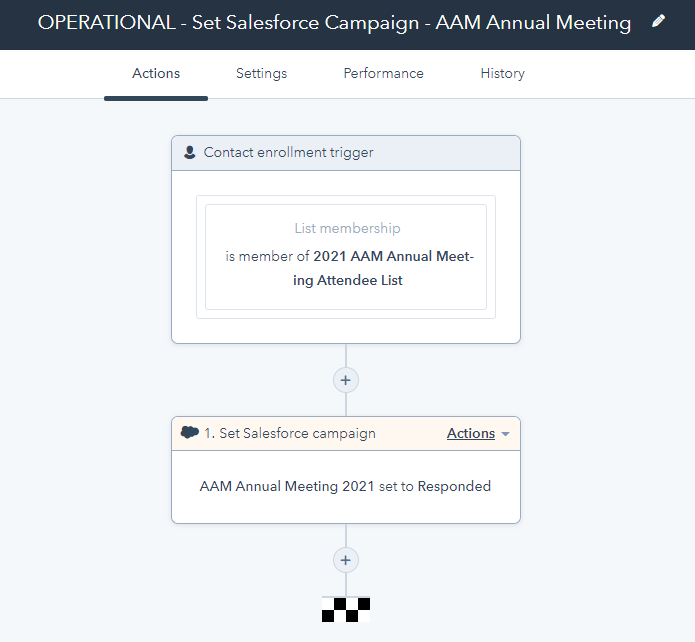
4. Using a Lead or Contact Status
One of the best ways to measure the impact of your Marketing is to show the progression of contacts through the entire sales process - from the top of the funnel to the bottom. This is especially helpful if there is any type of conversion or handoff from Marketing to Sales.
HubSpot already has the "Lifecycle Stage" which is great for reporting and tracking at a very high level, but it can't be customized and sometimes you may want to dig a little deeper. For example, was the assigned Sales person able to connect with a new Sales Qualified Lead to arrange a meeting that could lead to a new Deal/Opportunity?
Here's where using a customized Lead or Contact Status can give you more insights into how your content impacts your prospects.
For instance, say you are running a campaign and you want to see where each of the targeted contacts ended up in the overall sales process, and perhaps more importantly, where they got stuck. By specifically mapping each step of their journey to a unique Lead/Contact Status, you gain visibility into exactly where your content helps the most.
Let's take a simple campaign that involves both Marketing AND Sales activities combined. Over the course of this prospect's journey, they could be enrolled in a nurturing campaign as well as an outbound follow up sequence by Sales. Scheduling a meeting is a good leading indicator of whether or not the prospective contact is qualified and serious about moving forward, so the efforts at securing this meeting are important to track.
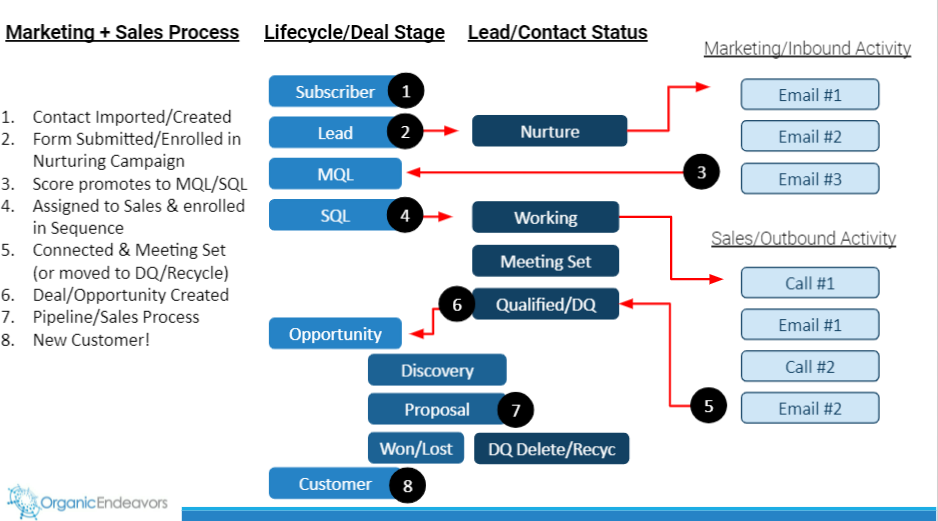
The problem is that there are a lot of "sub" stages in SQL Lifecycle stage that we want to use and we also want to track contacts that have been disqualified (DQ) so we can better evaluate our conversion rates.
To do this, we are going to want to record the amount of time each contact stays in each of these statuses, so we'll use a list and workflow to set a time stamp on them - it's a simple workflow shown here:
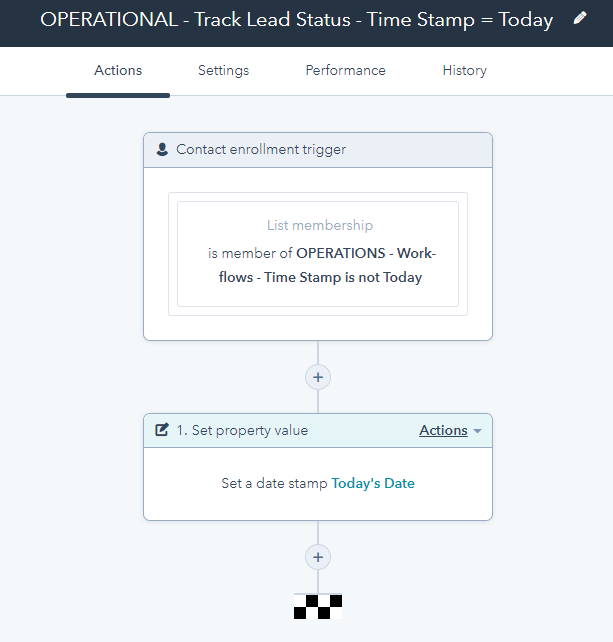
Now we will need to create another custom date picker field/property and workflow to capture this Today's Date time stamp as the day when they became the status you want to keep track of. In other word - the date when they became a contact in "working" or "meeting" status). This will be a property we call "Became Meeting Status". You will need to create one of these custom date properties for every contact status you want to report on.
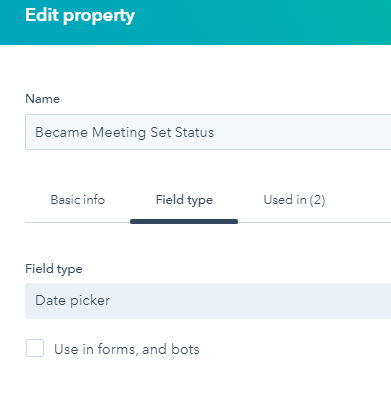
Then we will create a waterfall workflow that will set the Today's Time Stamp into each "Became" contact status you are tracking. For instance: Became "new" status, Became "working" status, Became "meeting set" status, etc.
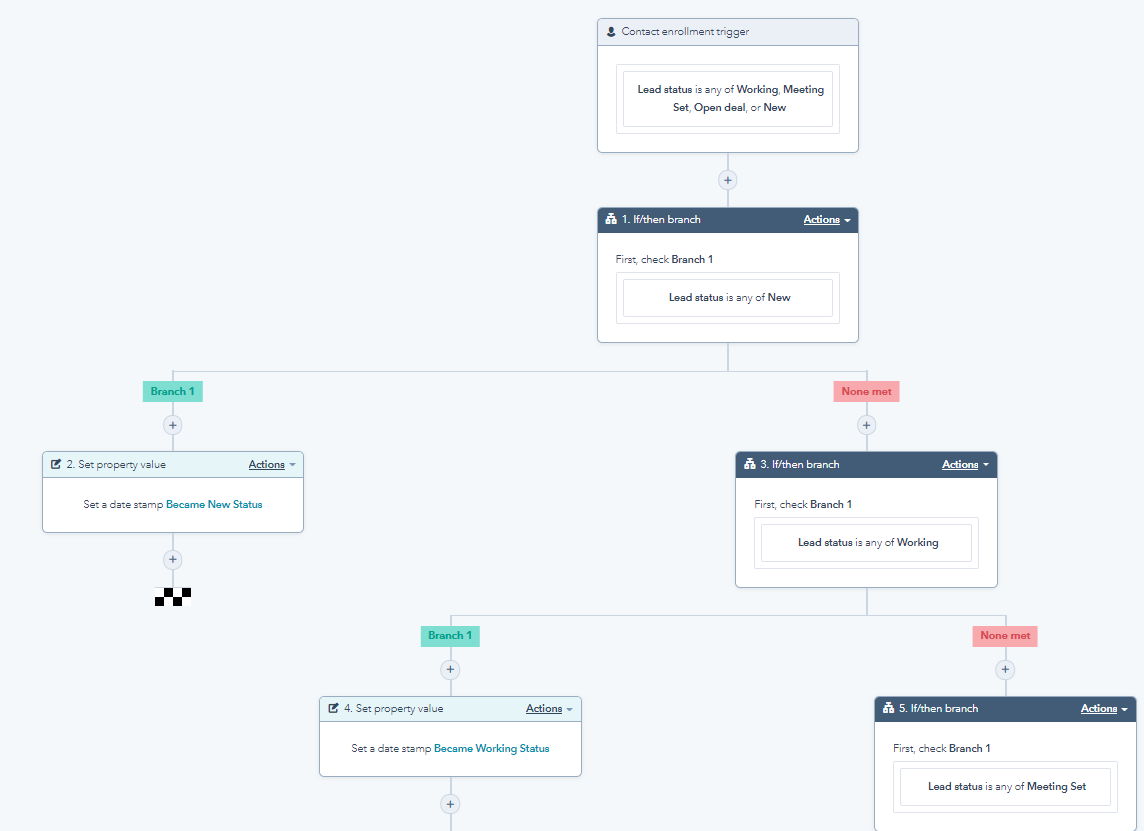
Finally, we will then use a HubSpot calculated property to count the number of days between Today's Date and when the contact first entered their current contact status (i.e. "working" or "meeting set" etc).
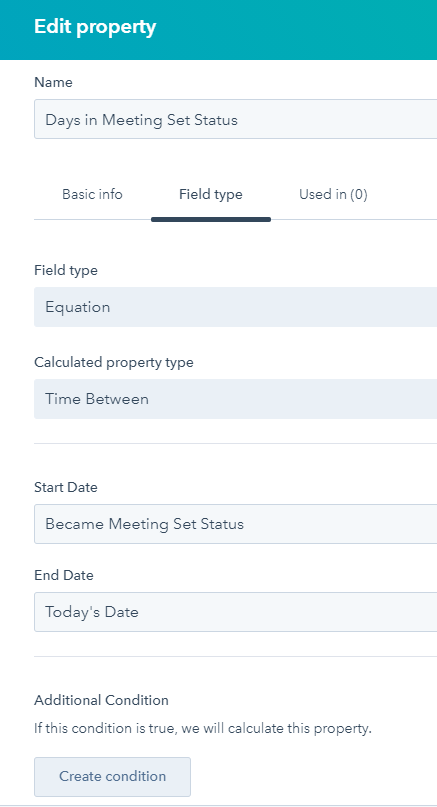
These two workflows and associated custom properties will now allow us to use an easy HubSpot report module that clearly shows how many contacts have been in "working" (or "meeting set" etc.) status AND for how long!
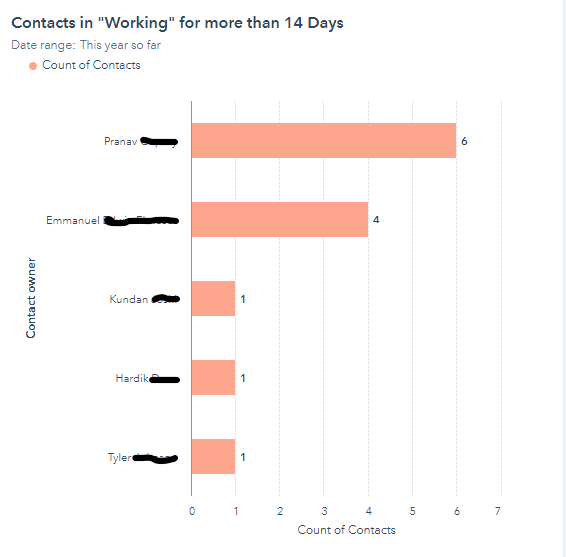
In this case, we can see that a couple of our Sales people may be having trouble with getting their contacts out of the "working" status and either need to disqualify them, work with marketing to find some ways to better pre-qualify their prospects, or find some ways to help them more easily schedule the meetings.
Conclusion and Next Steps
Hopefully these 4 "hacks" can help you increase your visibility into how your Marketing is impacting the Sales Pipeline so you can spend more time and money on what works.
Here's a video recording of a recent HubSpot User Group (HUG) where we explain everything mentioned in this article if you'd like to watch us walk through it in more detail.
And, if you want to learn more or want some help with using HubSpot or Salesforce to better enable your Marketing team to support your Sales team, please contact us directly to find out how we can use CRM powered strategies and tactics help you grow and scale your business.
Recent Posts
Every single sign you're in MQL Hell
Have you ever paid the high price for a batch of "BANT-qualified" leads for your sales team and...
HubSpot And Salesforce renew ISV AppExchange Partnership
In a surprisingly quiet blog posting on May 13th 2020, HubSpot announced that they have renewed...
Best Practices for Implementing HubSpot Custom Lifecycle Stages
For years, HubSpot Users have wanted full control over the default Lifecycle Stage picklist that...